Hello friends today i am going to tell you about how to add a Icon to your Blogger's Site.
- Initially your blog will have a default icon which will look like this:
Here are the simple steps to follow:
1.) The first you need to do is you should have a icon image. Then you should upload this image to a image hosting site which will help you store your image and then use it in your site.
2.) You can convert you image into an .ico image and store it here ( www.iconj.com). This is a free .ico conversion and storage site.
Now here you will get a code ,like this after uploading the image
Now follow the changes to be made in your HTML template of your site.
3.) Open your Blogger Account and sign in.
4.)Then Open the Design Tab in the website.
Now Go to the "Edit HTML" in the previous picture.
Here you will see the HTML template of your blogger's website. Here you will see the following text:
Insert your code here( above code )
After this you are ready to test and launch your icon onto to your site.
The image will be displayed like this
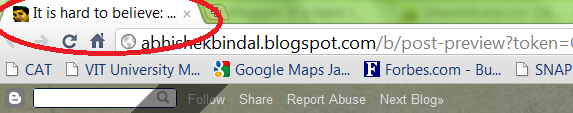
The image will be displayed like this
Launch your site and enjoy.